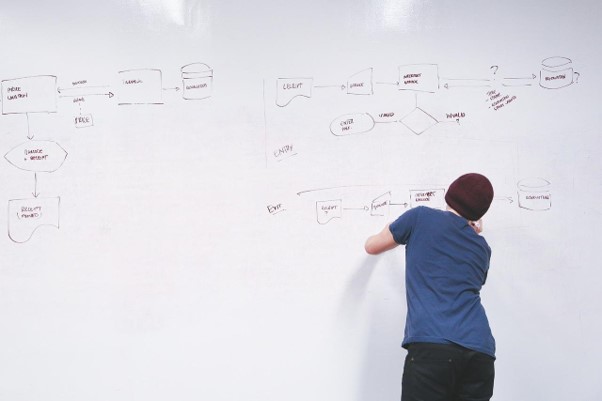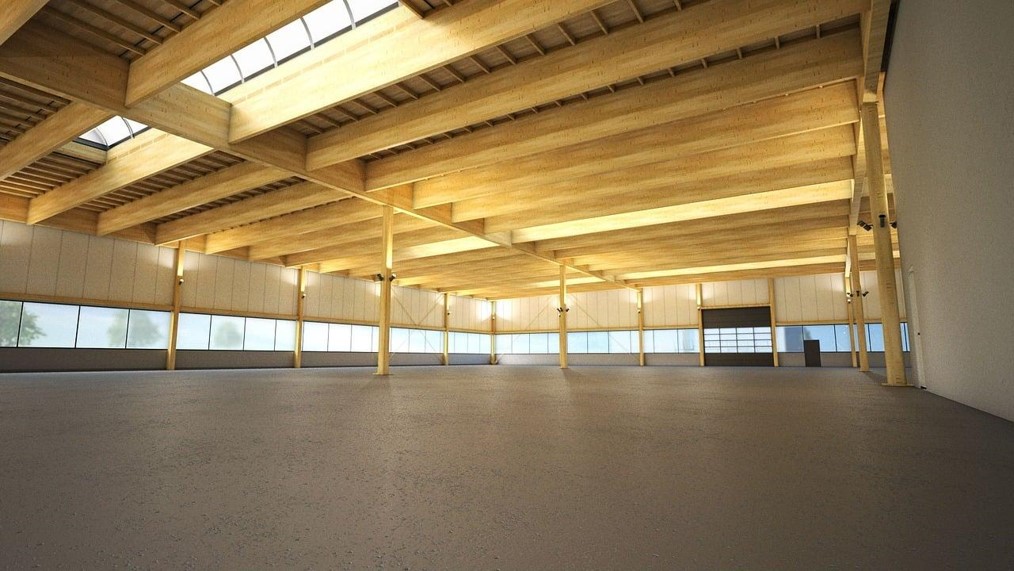MakMax Plus
9 drone practice methods! Detailed explanation from basic operation to advanced operation techniques and points.

Drones are expanding the possibilities for companies and individuals, but if you are self-taught, you may not know exactly how to practice.
This article details drone practice for beginners, basic operations, and operation techniques for advanced users.
I’ve bought a drone, but I’m not very good at using it.”
“It’s been a while since I’ve handled a drone, so I’m not sure I’ll remember how to operate it. ……”
If you have any of the above problems, please try the practice methods described in this issue.
Things to check before you start practicing drones

Drone or quadcopter with camera 3d scanning land. Drone fly over landscape and make geological mapping of the field. Landforms display on digital tablet in hands. Modern agricultural technology
There are about eight things to check before you start practicing drones.
We will discuss this in more detail below.
1. Check the surroundings
When taking off and landing the drone, make sure there are no people, cars, or buildings nearby. During startup, the propeller is spinning at high speed, and if it hits a person, there is a risk of amputation of fingers and hands.
When practicing, remember to check your surroundings before you begin.
2. Check the sensor
Check the “obstacle detection sensor” setting before flying the drone.
The obstacle detection sensor has the following three settings
- circumvent
- off
- brake
The basic setting should be set to bypass or brake for safety. When operating off, the operator should pay close attention to his/her surroundings. After use, it is safe to re-set the obstacle detection sensor to bypass or brake.
3. Confirmation of communication status
Since the drone receives instructions from the controller and moves, it cannot fly properly if the communication status is unstable. To avoid unforeseen accidents, be sure to check the communication status before practicing.
Be careful near the following two locations, as they are prone to radio interference.
- Cellular phone base station
- Steel and metal buildings
4. Check the battery
Check from the transmitter that the voltage value of the LiPo battery, which is the driving force of the drone, is “3.7V or higher”. The capacity of LiPo batteries is divided into units called “cells,” and the appropriate number of cells varies depending on the model.
Batteries are vulnerable to overcharge and overdischarge and must be replaced when the voltage drops below 3.5V.
5. Confirmation of operation mode
There are two drone operation modes: “Mode 1” and “Mode 2”.
Each of these operations is described below.
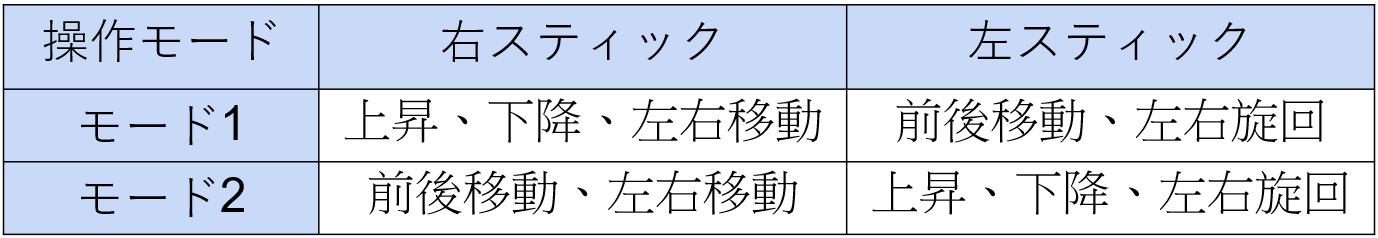
In Japan, Mode 1 is considered to be the most common mode. If only the operator uses this item, you do not need to be concerned about it, but after lending it to someone else or trying different modes, it is safer to check it before use.
Since it is difficult to switch from one operating mode to another once you have become accustomed to it, it is best to choose the mode that is best suited for you before you start practicing. Generally, Mode 1 is suitable for right-handed people, people who use radio-controlled helicopters, and people who use Japanese products, while Mode 2 is suitable for left-handed people and people who use foreign products.
6. Confirmation of flight mode
Drones have a feature called “flight mode” that makes a difference in maximum flight speed. Simply put, it is like gear on a bicycle.
For example, the latest aircraft from DJI, the largest drone manufacturer, has the following three flight modes.
- S-mode
- N mode
- C-mode
The maximum flight speed and operating feel varies depending on the type of flight mode. For beginners, it is recommended to set to the basic N mode.
7. Check the operable distance of the drone
The operable distance of a drone depends on the distance that radio waves can reach it. To avoid crashing during operation, check the maximum distance that radio waves can reach your drone before practicing. The range of the radio wave differs depending on the model, but it is said to be approximately 300m to 1,700m.
It is important to maintain an appropriate distance from the aircraft, as you may lose control of the drone if you are too far away from it.
8. Confirmation of function settings to operate in an emergency
A function that operates in the event of an emergency is called a “failsafe function. The fail-safe function is a safety feature that is activated in the event of loss of reception between the drone and transmitter, and can be selected from the following three options.
- landing
- hovering
- return to home
The appropriate type of fail-safe function depends on the flying environment.
The characteristics of each type are as follows
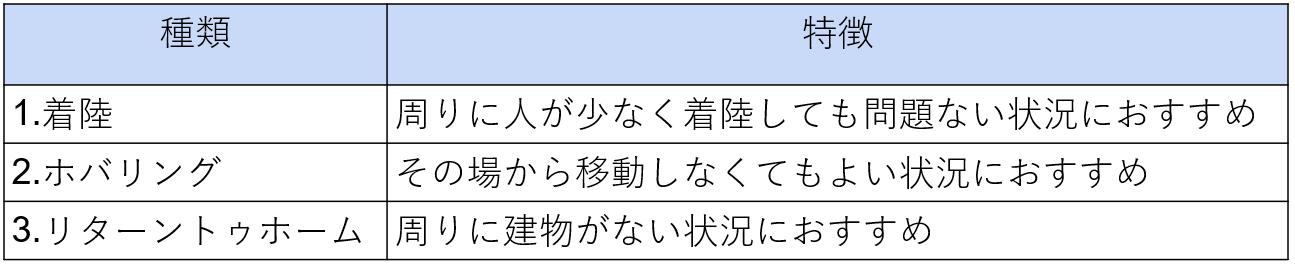
By setting the type appropriate for the environment, flight can be performed with consideration for the surroundings.
Basic drone operation

man play drone in the park happily, asian
There are six basic drone operations
- activation
- rising
- fall
- landing
- left-right rotation
- Back and forth, left and right movement
Each of these methods will be explained in detail.
Starting Method
Move the left and right sticks in a “figure 8” or “inverted figure 8” motion. When the propeller turns, it is evidence that the motor has started. The important point is not to perform this operation during flight.
Performing this operation in flight may cause the motor to stop and the aircraft to fall.
Ascending method
Mode 1 is right stick and Mode 2 is left stick to ascend. Tilt the stick up slowly and take off carefully.
Descent method
Descend with the right stick in Mode 1 and with the left stick in Mode 2. Since rapid descent is dangerous, move the stick slowly.
Landing Method
Tilt the right stick down slowly for mode 1 and the left stick for mode 2. When the drone lands completely, the motors will naturally stop. Depending on the aircraft, the motors may not stop just by landing, in which case you should continue to tilt the stick down until the propellers stop spinning.
Left-right rotation method
Both Mode 1 and Mode 2 use the left stick to rotate left or right. Tilt the stick to the right to rotate rightward, and to the left to rotate leftward. Rotating left and right is a convenient operation when you want to change direction.
How to move forward/backward/left/right
The forward/backward and left/right movements depend on the drone’s operation mode. Specific operation methods are as follows.
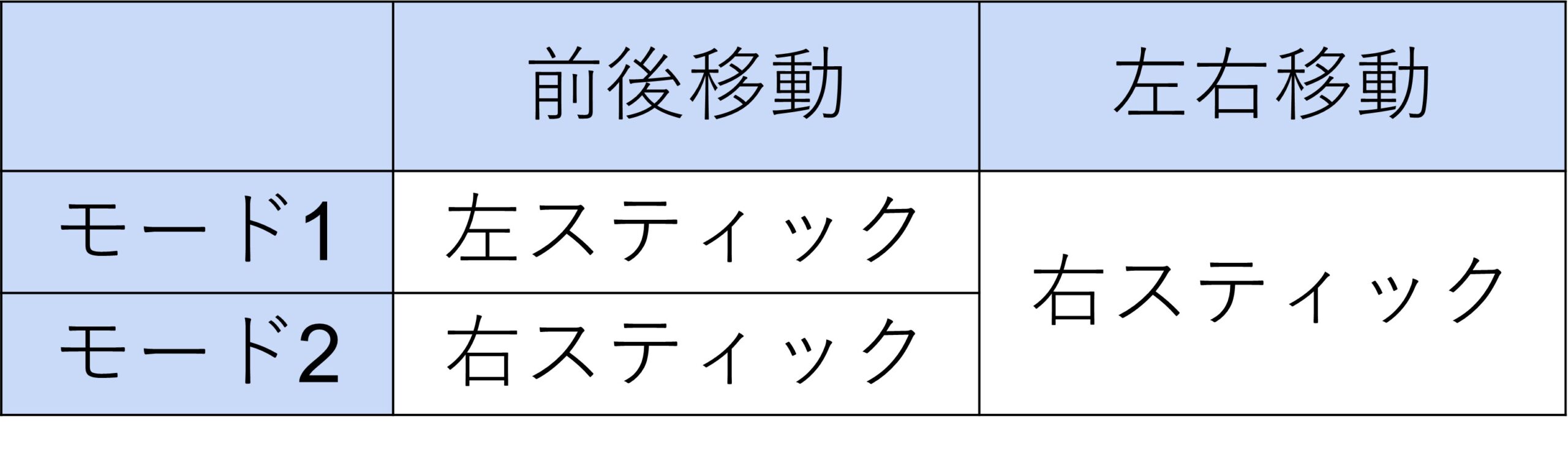
Tilt the stick up and down for forward and backward movement, and left and right for side to side movement.
Means of drone practice

man operating drone using wireless controller
There are three main ways to practice drones
- Practice at home
- Practice at the school
- Practice with apps and simulators
Let’s take a closer look at each of these practices.
Practice at home
The premise is that drones can be flown indoors without a permit. For practicing at home, we recommend using a “toy drone,” which is easy and low-budget to obtain.
Toydrones can be purchased at toy stores, online retailers, and radio control stores. The market price is generally around 10,000 yen. Aircraft with a total weight exceeding 200g with batteries installed are subject to the “Civil Aeronautics Law,” so permission is required even for practice.
Practice at the school
If you want to practice efficiently, we recommend that you practice at a school. You can be carefully taught drone know-how from scratch, and any questions you have can be resolved immediately on the spot.
However, it may be more expensive than other practice methods, so consult with your budget and time to decide which method is best for you.
Practice with apps and simulators
You can easily practice drones at home using your computer or smartphone. This is a great way to practice for both beginners and experienced users.
There are four advantages to practicing with the app/simulator.
- Hours of practice.
- No need to worry about destroying the aircraft.
- You can try out different aircraft.
- Try different courses.
Some of them offer a free trial, so choose the one that seems right for you. If you are not sure how to operate the system, we recommend that you refer to YouTube.
Recommended drone practice [9 options].

Remote controller in male hands close-up. Unrecognizable man holding transmitter and piloting some vehicle. Drone, rc car or helicopter running. Leisure, hobby, entertainment concept
Once you understand the basic drone operations, let’s move on to specific exercises. Here are some recommendations for practice for each operation.
1. Takeoff and Landing
The practice consists of the following five steps
- Start the motor by turning the left and right sticks into a figure 8 (or inverted figure 8)
- Tilt the right stick up to take off.
- Tilt the right stick down to land.
- Keep tilting the right stick down until the propeller stops
Takeoffs should be vigorous and landings should be slow.
2. hovering
The practice consists of the following four steps
- Raise the drone (eye level)
- Hold in elevated position.
- Hold it in place for at least 1 minute
- I’m gonna land slowly.
Because it involves moving up, down, left, and right at the same time, it is a surprisingly difficult operation that looks simple. It may take some time to get used to it, but with repeated practice, you will gradually improve.
3. Left and right movement
The practice consists of the following four steps
- Hovering drone (at eye level)
- Hover to the left, repeat hovering to the left
- Move to the takeoff point.
- I’m gonna land slowly.
Move the stick slowly, as moving the stick too rapidly can result in excessive speed and be dangerous.
4. Back and forth movement
The practice consists of the following four steps
Hovering drone (at eye level)
Repeatedly hovering forward and backward
Move to the takeoff point.
I’m gonna land slowly.
If you are unfamiliar with the controls, the aircraft may shift even when just moving forward. Moving the stick slowly will help stabilize the aircraft.
5. Diagonal movement
The practice consists of the following seven steps
- Place markers to form a rectangle (center is the takeoff point)
- Hovering drone (at eye level)
- Move it to the front right marker.
- Move forward and left stick input to the far left marker.
- Stick input backward and to the right to move to the front right marker.
- Do the same for the pattern going back and forth between the front left and back right.
- Move to the takeoff point.
- I’m gonna land slowly.
When practicing diagonal movement, it is easier to place a marker in the middle of the rectangle as well.
6. Square Move
The practice consists of the following eight steps
- Place markers to form a rectangle (center is the takeoff point)
- Hovering drone (at eye level)
- Move to the front left marker.
- Move to the landmark on the far left.
- Move to the marker at the far right.
- Move to the front right marker.
- Move to the takeoff point.
- I’m gonna land slowly.
Triangular cones, tape, markers, etc. can be used as markers to make practice easier. If you practice both clockwise and counterclockwise, your vertical and horizontal movements will gradually become more stable.
7. Circle shift
The practice consists of the following four steps
- Place markers to form a rectangle (center is the takeoff point)
- Hovering drone (at eye level)
- Move in a circle (about 2 circles)
- I’m gonna land slowly.
The circular movement maneuver is a useful technique that allows you to capture 360-degree images in aerial photography. Once you are familiar with the operation, try the opposite circular movement.
8. figure-8 flight
The practice consists of the following four steps
- Hovering drone (at eye level)
- Move in a figure eight with the aircraft facing in the direction of travel.
- Return to takeoff point
- I’m gonna land slowly.
The figure-eight flight is an advanced maneuver that combines four operations. Practice while keeping the center point in mind, as it is easier to succeed if the circle is kept constant in size.
9. Four-way hovering
The practice consists of the following seven steps
- Hovering drone (at eye level)
- Hover for 1 minute while facing forward
- Let it hover for 1 minute with the right side facing you.
- Hover for 1 minute with the face to face
- Let it hover for 1 minute facing left.
- Move to the takeoff point.
- I’m gonna land slowly.
If you can master four-way hovering, you can handle various types of photography. It may be difficult at first, but keep practicing patiently.
Points to consider when practicing drones

cameraman using remote controller to fly drone
Rather than practicing drones in a vague manner, you can improve more efficiently by keeping the points in mind. Let’s take a look at some important points to keep in mind when practicing.
Slow operation
Except in an emergency, operate the controller slowly. If the stick is down abruptly, the aircraft may move too fast and you may lose control of its movement. In particular, the sudden movement of takeoffs and landings has a large impact, and if repeated many times, the aircraft will be overloaded, which may cause it to malfunction.
The drone will last longer if you simply move the controller slowly, so be sure to operate the drone while keeping in mind that the speed is less than half the speed of a person walking.
Practice repeatedly
Even if you understand how to operate a drone in your head, whether you can actually operate it is another matter. Unlike a car-type radio-controlled drone that runs on the ground, a drone requires a “spatial grasp” of height, depth, and other factors. Practice over and over again with the goal of being able to move exactly to the location you set.
By having the body learn how to operate the system, it becomes possible to actually perform the operations that are understood in the head.
Beware of backward flight.
Before flying backward, check for obstructions around you. Tree branches, power lines, utility poles, etc. may not be visible from the pilot’s perspective.
Care must be taken when flying backward, as contact with obstacles can endanger both the drone and those around it.
Beware of high temperatures.
Smartphones and tablets used to control drones are sensitive to direct sunlight, so be careful when handling them in high temperatures. Smartphones and tablets that display a “high temperature caution” warning will stop working and the drone will no longer be controlled.
If this happens, the only option is to continue to wait until the batteries in the out-of-control drone run out, or to cool the device that has stopped working and wait for it to come back to life.
If the smartphone or tablet you are using to control the drone feels hot, land the drone immediately and see what happens.
Stay away from trees.
The drone is vulnerable to tree branches, and even the slightest touch will cause the propeller to catch and become impossible to remove. If the tree is too high for the drone to climb, it should be flown as far away from the tree as possible, as the drone will have to wait for the wind to blow it down.
Don't fly too high.
Wind direction and speed vary greatly between near the ground and in the air. If you fly your drone at too high an altitude, you may be swept away by unexpected winds and lose control of the drone. Even if you are used to flying in a familiar location, make a habit of gradually gaining altitude when flying your drone.
For advanced users] Drone operation techniques

Drone Toy Adult Helicopter Electronics Technology Innovation Aeromodelling Fun Leisure Concept
Once you have mastered basic operations, it is time to try advanced techniques. You will enjoy operating the drone even more and broaden the scope of your photography.
figure-8 operation
As mentioned in the basic operations section, figure-eight flight is a challenging operation that requires a variety of techniques, and it is no exaggeration to say that once figure-eight operation is stable, you are an advanced drone operator.
The key to stabilizing the size of the circle is to draw the figure 8 evenly. Before changing direction with the left stick, it is easier to turn by inserting the right stick slightly.
Flip operation
The flip maneuver is a technique for turning the drone 360 degrees in a vertical somersault. The drone is raised, and while moving forward as far as you can, the stick is lowered all at once and your finger is released immediately. The drone will then somersault beautifully 360 degrees. The stick is difficult to handle, so practice repeatedly to learn the right amount.
acrobatic operation
Acrobatic maneuvering is a speedy technique that makes full use of rapid ascent and turn. It is suitable for aircraft that do not have “aircraft control functions” and is often seen in drone competitions. It is dangerous to perform acrobatics out of the blue, so first get used to normal flight without the aircraft’s control functions.
Nose-in-circle operation
The nose-in circle maneuver is a method of flying around the perimeter of the aircraft while keeping the nose pointed at a set center point. Practice repeatedly until you can draw a clean circle with the pilot at a fixed distance from the center. If the propeller guard is visible in the video during aerial photography, the aircraft may be leaning forward.
Recommended places & aircraft for drone practice

White drone flying with camera record liens against blue sky
Finally, here are some recommended places and aircraft for drone practice. If you would like to start drone training or if it has been a while since you have practiced, please refer to this page.
Recommended Practice Location
In fact, drones are not allowed to fly anywhere. Outdoor flying is restricted in many places by various laws and ordinances. In particular, most of Tokyo is a no-fly zone, so there are few places where you can fly a drone without a permit.
We therefore recommend using indoor locations for drone practice. Indoors, there is no need to apply for a flight permit, and the environment is safe to fly a drone. Some training centers offer plans where you can receive guidance from a trainer.
Indoor practice is recommended for a wide range of people, including those who want to learn drones from scratch and those who want to avoid the hassle of applying for permits.
Recommended aircraft
We recommend the following four aircraft for practice.
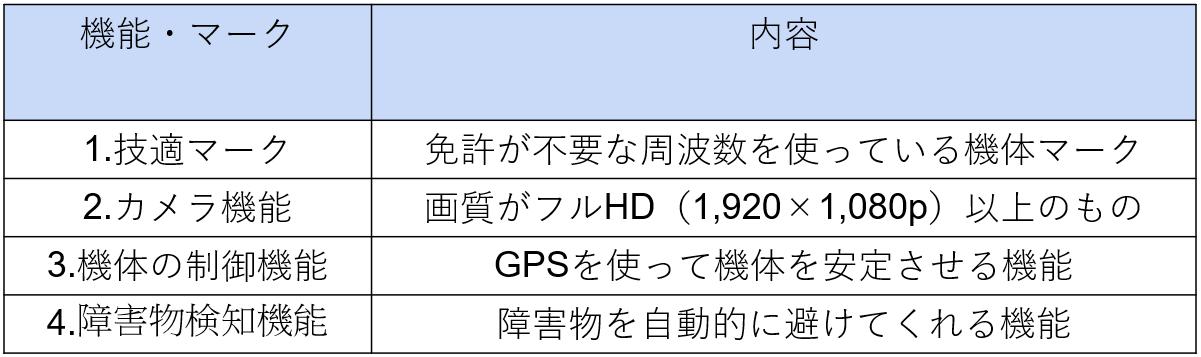
The Technical Qualification Mark is a certification mark for drones that can be flown without a license. Flying an aircraft without this mark without a license is a violation of the Radio Law. Please be careful when purchasing.
Also, if you want to fly your drone safely, choose one with “airframe control” and “obstacle detection” functions. These functions may not be available on budget drones, so check carefully when purchasing.
For those who want to know specific models, we recommend the following four models.

The more expensive a drone is, the better it performs and the more stable and easier it is to fly.
However, the higher the price, the greater the loss in case of breakdown, so it is recommended to start practicing with “small” and “low-cost” drones at first.
Among these, drones weighing less than 200g are exempt from the Civil Aeronautics Law and can be flown relatively freely except in special areas. They can be purchased for several thousand to 10,000 yen, so beginners should start with this type of drone. If you are worried about buying a drone out of the blue, we recommend using a rental drone.
summary

Young male African character operating a hovering drone with a remote control
Up to this point, we have explained basic drone operations and recommended practice methods. If you have become accustomed to the operations after repeated practice, please try the advanced techniques introduced in this article.
Finally, let’s review some points to consider when practicing drones.
- Slow operation
- Practice repeatedly
- Beware of backward flight.
- Beware of high temperatures.
- Stay away from trees.
- Don’t fly too high.
Basically, if you are indoors, you are less likely to suffer from the above problems. For those who do not have an indoor practice field nearby or who would like to set up their own practice field anyway, the “tent warehouse” option is also recommended.
Tent warehouses have been introduced by many advanced manufacturers and logistics companies. Not only are they highly durable, but they can be easily used as drone practice sites because they can create an “indoor” environment with low cost & short construction time.
If you are going to commission a tent warehouse, we recommend Taiyo Kogyo Corporation, a manufacturer that has been in business for 100 years & has the No.1 market share in Japan.
Tent Warehouseへの
Any Inquries

What you need to know when building a warehouse
We packed it all in.
Clues to solving the 2024 problem
Recommended for
I don't know where to start in building a warehouse.
I want to build a warehouse in an economical way.
Which type of warehouse should we build?
I want to learn the basics of warehouse construction anyway.
I'm concerned about the 2024 problem, but I don't know what to do about it.
Related Articles
- TOP>
- MakMax Plus>
- 9 drone practice methods! Detailed explanation from basic operation to advanced operation techniques and points.